Render Templates
We are going to review:
Handlebars basics
Handlebars and Ember
Routes and templates
Handlebars Basics
Ember use the project Handlebars for render views.
Handlebars provides the power necessary to let you build semantic templates effectively with no frustration.
You have a file hbs, which contains html content and handlebars expressions identifyed by:
example.hbs
<div class="entry">
<h1>{{title}}</h1>
<div class="body">
{{body}}
</div>
</div>
Using only javascript, for create the view you have to write this:
var source = document.getElementById("entry-template").innerHTML;
var template = Handlebars.compile(source);
var context = {title: "My New Post", body: "This is my first post!"}; // Context for fill the template
var html = template(context);
And the view compiled will looks like this:
<div class="entry">
<h1>My New Post</h1>
<div class="body">
This is my first post!
</div>
</div>
Ember use this for render views.
Handlebars and Ember
A route contains route js file, and handlebars template, both with the same name.
The application.hbs, which render the first and main view, have:
{{!-- The following component displays Ember's default welcome message. --}}
{{welcome-page}}
{{!-- Feel free to remove this! --}}
{{outlet}}
In ember we can create routes and nested routes. By default, the main route is application (although it doesn't have a js file). As routes, the templates could be nested.
For made this, you have to use: outlet.
This expression means that here is going to render the nested routes.
When you go to localhost:4200 you will only see the application template. But when you go to localhost:4200/invite-module you will see the invite-module template into the application template.


Routes and templates
The route anatomy is the relationship between the route and the template.
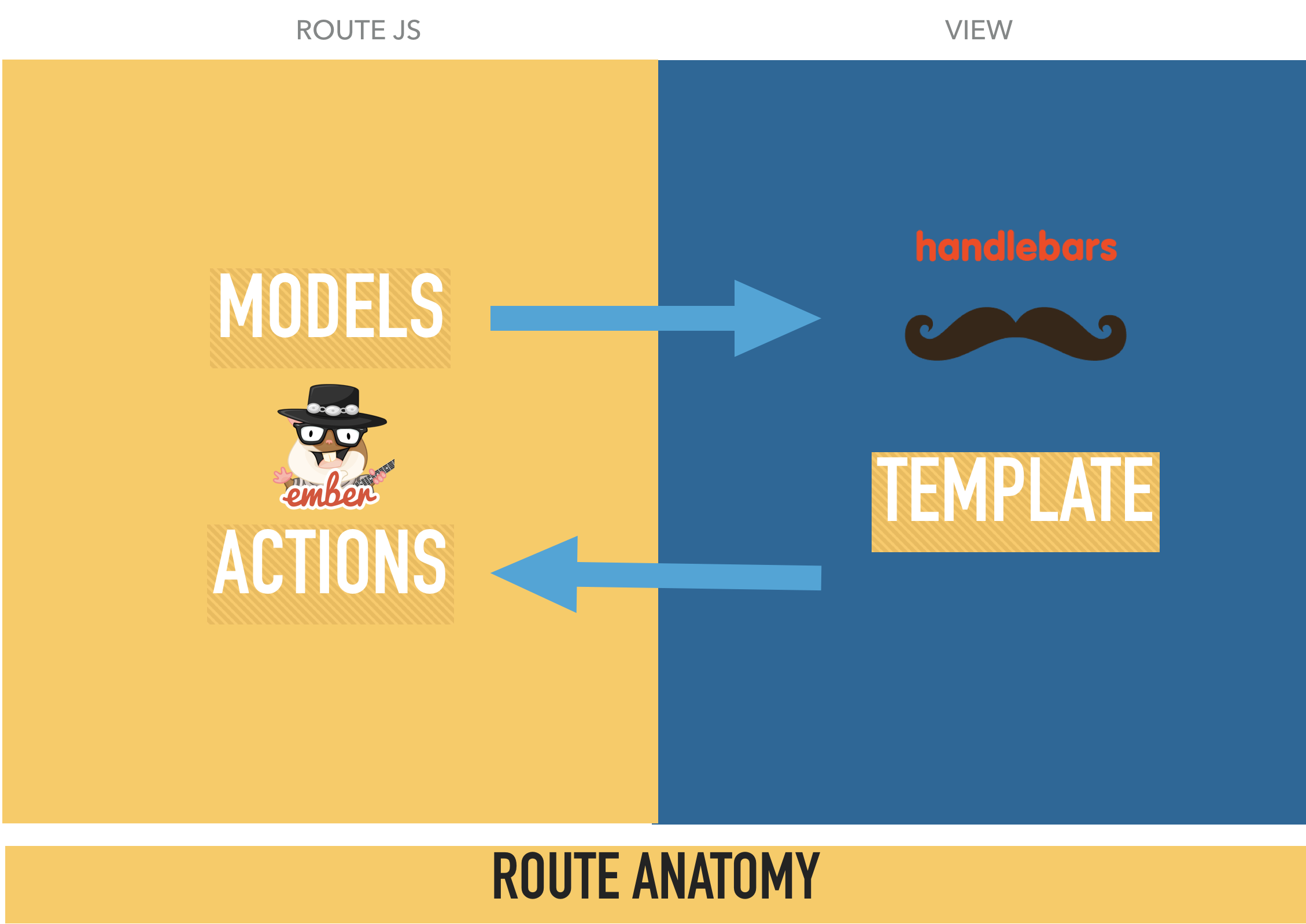
import Route from '@ember/routing/route';
export default Route.extend({
model(){
},
actions:{
}
});
Your route (js file) contains a model hook, where you can load data for render in the template, and the template can access to the actions, ember functions, for example, with buttons or forms.